
Because idea pins are the new black! Some things never change. Politics, The Bachelorette, how all animals look cute in tiny raincoats. Pinterest has looked the same for a really long time. Same great layout, same page structure, same basic design. After nearly a decade in the internet game, Pinterest is redesigning itself to fit more with the needs of modern users. One of these changes is the development of idea pins. Pinterest's idea pins are multi-page video Pins. In the Pinterest app they appear in bubbles at the top of a user’s feed.
At first glance, they look a lot like the stories function that Snapchat debuted. In addition, they have been copied relentlessly by Instagram, Facebook, and the like. However, they aren't carbon copies of the typical social media stories, and they have more to offer than your typical Snapchat or Instagram story. Idea Pins follow a familiar framework to stories but they are better for building an aesthetic and in-app promotion.
Here is how to create and use Idea pins to grow your following and provide greater engagement for your Pinterest Business Account.
What are Idea Pins on Pinterest?
According to Pinterest, Idea pins are an evolution of Story Pins. Yes, similar to your Instagram Stories. Who can make them?
As long as you have a Pinterest business account, you can use Idea Pins to create inspiring content. As a result, it will build more engaged communities directly on Pinterest.
What Pinners can’t do is click to your site. Idea Pins don’t have a way to include a live link. And that’s intentional on Pinterest’s part.
So why are they so great? Because the point of Idea Pins is to inspire Pinners right on Pinterest. In theory per Pinterest, users shouldn’t need to, click to a website for more info.
Here are 8 things you need to know about idea pins. Using ideas pins effectively can help to promote your business and up-level your Pinterest.
8 Insider Idea Pin Tips
Advanced editing features
We’ve all seen how cringey some story posts can be with animated stickers popping out of every corner with grainy filters slapped over the photos to make them seem more aesthetically pleasing.
Pinterest has brought all the best features from other social platforms together into their idea pins which features an in-program editing suite that allows users to seamlessly edit videos and photos.
They’ve borrowed the text and animated stickers from Instagram and Snapchat and the voice over and music overlay options from TikTok to give users a way to create promotional content that isn’t cringey or too flashy.
Users can add and edit up to 20 slides of content and even record audio in their own voice, meaning there’s plenty of room for capturing and expanding your brand one pin at a time.
Idea Pins are all about the Details, Details, Details!
In addition to the seamless editing feature, Idea Pins have built-in detail slides to help users get their messages across even faster.
Often times business owners want to include a bit more than just photos and videos on their stories.
With dozens of templates for any and all business needs, business owners can integrate their visual content with their business information to make it easier for viewers to interact with the pin.
This is an amazing feature because it tells you that Idea Pins were designed with business owners in mind so that entrepreneurs like you and I can get our content out there to our ideal clients without all the hassle.
Here are a couple of amazing features:
- Music selection by Epidemic Sounds
- Detail pages for instructions or ingredients.
- Multi-draft save feature allows Creators to publish more ideas.
- Export options to share content beyond Pinterest.
- Topic tagging – a publishing feature that helps connect content to relevant interests.

Full screen inspo
In addition, another jaw-dropping feature of idea pins is that they allow viewers to experience content in full screen mode. This might not sound too revolutionary, but it actually makes all the difference.
As a result, viewers will be able to concentrate solely on the content without getting distracted by the comments and likes floating around outside of the idea pin.
Viewing an idea pin is like watching a super stylish short film designed to fit on your phone screen. Magnifique!
A full screen layout also helps to make idea pins more clickable. With in-slide product tagging and options to click/swipe up to websites or personal profiles, idea pins make it easier for consumers to answer the all-important call to action and put some moolah in your pockets.
There’s no time limit to your content
Unlike Instagram/Snapchat stories, idea pins are here to stay! In other words, they don’t have an expiration date.
Instead of just sticking around for a measly 24 hours, idea pins don’t disappear.
Much like the “Memories” feature on Instagram, idea pins become a part of a user’s personal profile. That means that viewers can continue to interact with the idea pins long after they are first created.
No more slaving over content that will only be accessible for 24 hrs! Idea pins allow users to pour their time and effort into professional content that will stay relevant even weeks after you publish it.
Leave it to the Algorithm & Get Discovered with Idea Pins!
Just because idea pins look a lot like Instagram/Snapchat stories doesn’t mean they’re identical. One key difference is that idea pins give users a chance to explore content outside of the particular users that they follow.
Typically, the stories that pop up on a user’s feed belong to people that the user follows and/or subscribes to. But with idea pins, the algorithm takes over.
Pinterest has redesigned the typical story formula to allow for users to see the stories of other business owners, users, and companies that match the user’s particular tastes.
This means that users can constantly be discovering and exploring new content without having to try too hard.
This feature is great for both parties as the Pinterest algorithm helps to more easily connect business owners to their ideal clients.

Plus, idea pins get more exposure on Pinterest.
Tagging People & Products in Your Idea Pins
Idea pins wouldn’t be the perfect promotional tool without the option to tag people, products, and companies in your slides.
This feature is perfect for launching joint venture programs, collaborations, or even just hyping up fellow entrepreneurs.
Along with tagging people, users can also connect the pin to certain categories or interests.
This “topic tagging” feature functions much like a hashtag, putting your idea pins in the mix with similar content to make your pins more searchable. This allows businesses to reach more people and ordinary users to discover more of the things they love via idea pins.
Ready to know exactly what to post & get clear on what your brand is all about...
The content pillars workbook gives you a step-by-step plan on how to build your content pillars and ultimately your social media strategy!

They’re super reusable!
Pinterest wants its creators to be able to make the most of all of the content they create including their idea pins. This means that Pinterest has made their idea pins sharable across platforms.
Instead of having to recreate the same slides again for other social medias like Facebook and LinkedIn, users can simply choose to reuse their idea pins.
Even better, the pins will retain their Pinterest and user branding, meaning that they will still link back to the creator’s Pinterest profile.
This makes them good for promotion, advertising, and driving traffic to your Pinterest page all at the same time!
They’ve been tested by real business owners
If it’s not already blatantly obvious, Pinterest designed these story pins specifically for business owners and influencers to use to promote their products and services. But they didn’t just take a poll and design features they hoped business owners would want.
They actually put these types of pins through an intense 7-month test process in which they released the idea pin feature to certain creators for a limited time to see how users responded.
Hence, idea pins have been tested by real business owners who run real businesses & have proven that idea pins are good at garnering clicks, follows, and profile views. In fact, Pinterest designers found that in the beta testing stage idea pins received almost 9x the number of comments as ordinary pins.
They help grow your followers
Idea pins grow your following because at the end of your idea pin, the user is prompted to follow the pin creator by Pinterest.
How to Create Idea Pins in Pinterest
Although you can create idea pins on the desktop, recording is not accessible. I recommend creating idea pins in the mobile app.
Let's get started.
- Open up your mobile Pinterest app.

2. Select the add (+) or plus button
3. Build out your new idea theme
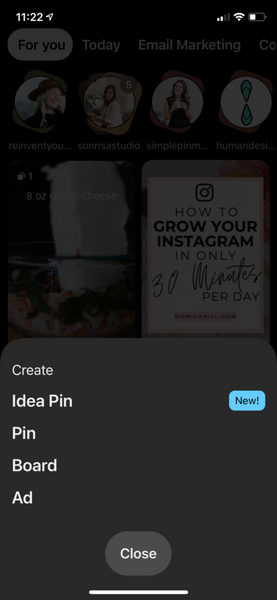
4. Select the Idea Pin
If it is your first time, you will need to agree to Pinterest’s Creator Code.
5. Then you can add up to 20 images or videos (videos can only be 60 seconds long for each). You can also choose to create new videos
6. You can then add voice over & edit content on each page as well as the following features:
- Text Overlay
- Music Overlay
- Stickers
- Ghost Mode
- Filters
- People tagging
- Topic tagging
- Transitions
7. Once you have added your images and videos you can edit and trim the videos and timing of each section.

7. Maybe even add music!
8. Then select Next

8. Finally you can add a SEO relevant title, a description, tags (up to 10), & pick a board where your idea pin will live.

9. When ready you can then select publish. Voila! Your idea pin has been created!
Next Steps
Even though this type of content is new to the Pinterest platform, they’re not experimental. They’ve already proven successful for hundreds of business owners around the world. I’d say there’s a pretty good chance they will be just as effective for you!
It’s safe to say that Pinterest Idea Pins are about to be your new best friends. Their unique design and built-in features are aimed at making it easier for business owners to market themselves and their products to their desired customers. Idea pins are a new twist on a social media staple that will have you asking, “Where have these been all my life?!”








