
What if I told you Pinterest is one of the most valuable marketing tools to promote and attract traffic to your business? If you’re thinking that I’m still stuck back in 2011, think again. With all the toxicity and volatile posts on other social media platforms, people are flocking back to their internet happy place (aka their Good Eats board on Pinterest) for some major R&R from all the craziness out there. That’s good news for all of us business owners out there who are savvy enough to take advantage of Pinterest to attract our ideal customers and make some bank. A Pinterest business account is the solution to all of your problems. Lucky you, a Pinterest Post lasts 3600X longer than a Facebook or Instagram post. If you're thinking about creating a Pinterest business profile, no sweat. I’ve made a step-by-step guide you walk you through the process of optimizing your Pinterest profile for maximum reach and profitability.
Making the Switch to a Business Pinterest Profile
The first rule of the Pinterest game is: convert, convert, convert. If you’re still operating out of the old Pinterest account you made way back in 2010 with boards like “TRAVEL INSPO <3<3” and “Fall Aesthetic,” you’re going to have a hard time looking like a professional business owner with real products and/or services to sell.
It’s time to make the switch from a personal Pinterest account, into a business account. There are a few ways to go about this.
- Switch Personal to Business (preferred by pinterest)
- Create a new Pinterest Business Account & link to your personal account
Personal to Business
If you’re looking to keep your Pinterest as-is, you can just switch your account from a personal account to a business account in just a few easy steps. This will ensure all of your followers and boards stay the same, but your account’s credibility goes up.
- Log into your Pinterest account
- Pinterest for Business section.
- Find the big red button to convert your existing personal account to a business account.
- Convert your personal Pinterest account to a business account.
New Business Account
If you think your personal account is too cringey to convert or you just want to start with a blank slate, you can also create a whole new Pinterest business account.
This will allow you to start from scratch and make sure that everything you’re putting on your Pinterest is relevant to your business.
- Log into your personal Pinterest account(opens in a new window)
- From the top-right of your screen, click the directional chevron down icon , then click Add account.
- Under Create a free business account, click Create.
- Click Create a linked business account.
- Click Create linked account
Link your Accounts
For those who still want easy access to their personal fashion and mood boards, you can easily link your business and personal accounts. That way you can still enjoy your own personal Pinterest oasis with a personalized feed, and be a badass business owner at the same time!
- Log in to multiple Pinterest accounts with one email and password and switch between them without logging out. You can add up to four Pinterest accounts, business or personal.
- Log into your personal Pinterest account (opens in a new window)
- Click the directional chevron down icon in the top-right corner to open your menu
- Select Add account
- Under Connect existing account, click Connect account
- Enter your email and password for the other account then click Log in or click Continue with Facebook or Continue with Google
- Click Login
Claim Your Shit (a.k.a Claim Your Website & Social Channels on Pinterest)

Before you get too excited about posting and getting your pins out there into the Pinterest-verse, you should be sure to claim your content through settings.
Tons of content circulates on Pinterest everyday and it’s easy for users to change captions and repurpose content for their own use.
To keep your stuff from ending up showing up under someone else’s name, you want to be sure to claim your business name and channels.
- You can easily find your claim settings and options in the business account dropdown bar under “Claim.”
- The “Claim” page gives you the option to claim any and all content that you originate. That means YouTube videos, artsy Instagram posts, and even Etsy product pages.
- Make sure you link your accounts and claim your shit before you post anything, to make sure that your content stays yours.
Claiming your assets ensures that anything you post is attached permanently to your name and anything that originates from your linked sites that may show up on someone else’s page will be listed as yours too.
This is a good way to protect your hard work and business genius while also getting your name out there into other users’ feeds.
Optimizing Your Business Profile: Rebranding Into the Most Authentic You
Now it’s time for my favorite part: make-over time! This is the step that is going to help transform your account into the money-making machine you’ve always dreamed it could be.
The Key to Being Searchable on Pinterest
First matter of business is getting your header and profile all set-up. You want to rename your profile based on how you want to be searched, whether that be your name or your business’ official title. But wait, you’re not done yet. You also want to make sure to include a few keywords in your profile to make you more searchable.
Let’s face it, most people on Pinterest have no idea who you are. So, if your profile is only attached to your name, it’s going to be hard for them to find your content (or for you content to find them) from just a simple search. Think about the keywords that tell the customer what you're all about. Not sure, click here to discover your brand message.
Pinterest Keyword Example
Including some searchable keywords in your profile name associated with what you do and when you want to appear in your search like “Entrepreneur” or “Marketing Solutions,” if you are in Marketing. Maybe if you're in the health industry you may use, “Nutrition Coach" or “Health Coach,” as that will make it easier for users to find you through search.
Remember, there’s limited space in your profile name. So, no writing novels or getting carried away with mission statements. You want to keep your profile name short and sweet with just your name, your business title, and some fitting keywords.
TIP: Make sure you do some keyword research beforehand so you can make sure you’re using the right words to attract the maximum number of people.
Adjust Your Look & Pinterest Profile Cover Page

The next matter of business is getting your profile picture and cover page all beautified. If you’re selling yourself as an expert, it’s good to find a profile picture that is professional and clean, building trust & credibility!
After you get your profile photo set, you want to work on your cover page. Create a cover page with 1600 x 900 dimensions so your cover photo quality stays intact. Then select or create an image to use as the main cover graphic for your account. Remember, this is the first thing people see when they click on your account, so make sure it’s representative of your business's, brand, and voice.
Hot Tip: Create a cover page in Canva with your most appealing opt-in & brand colors. This is a great way to bring a cohesive look & build interest in your freebie. From there, you can drop your opt-in link in your Pinterest Profile Description.
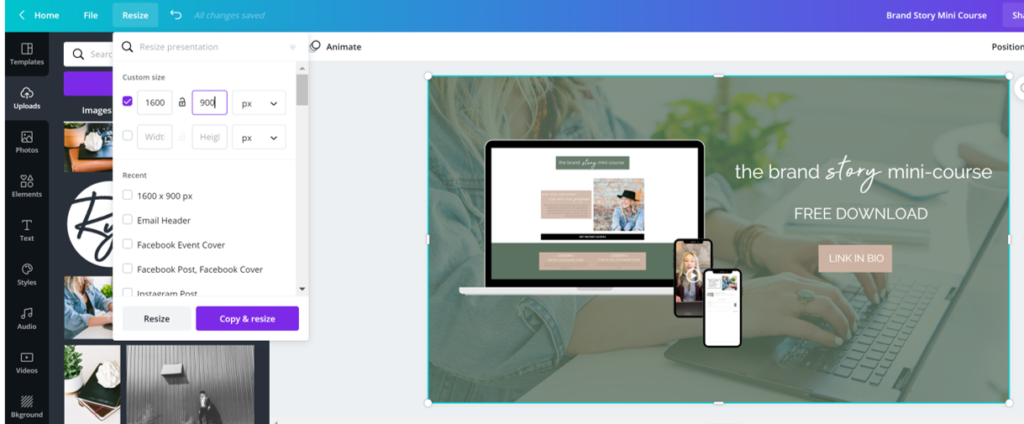
Tell the World About Your Business: Create the Perfect Bio

The last step in optimizing your Pinterest profile is crafting the perfect bio/about section. This little line appears below your name and photo on your account to tell the world what your page is all about.
The first thing in your bio section should be any other social media handles that are linked to your business. Don’t list them all, just the ones you use the most to interact with clients and sell your products or services.
To make sure your account has maximum searchability, you’ll also want to include some keywords in your bio as well. If you have a business tagline, this is a great place to use it. Making a new one? Be sure it is rich in keywords so that the system will push your page to the top of the search results.
Warning: No Keyword Stuffing: when you list a whole ton of keywords one after the other. Not only does this look messy & unprofessional, but the Pinterest algorithm will also be able to detect it and ruin your rankings.
Good taglines capture your business mission and what you’ll be selling to the world.
Ex. “I’ll teach you how to build a profitable business on social media!”
Ex. “Learn how to build a profitable online business & attract clients!”
These are short, sweet, and tell people exactly what you can do for them. This is good considering you only have 140 characters to use to tell the world what you’re all about.
The last part of your bio should include more keywords that identify your business sector or niche. Things like “Social Media & Marketing” or “Business Developing and Coaching.”
This tells your customers (and the computer) exactly where your business falls on the business spectrum. You can also include a short call to action in your bio, like “Check out my Instagram!” or “Revamp your business today!” That way you’re placing the ball in your customer’s court and encouraging them to get excited about your products/services.
Do Some Spring Cleaning - Organize Your Boards
If you have converted an existing account from a personal account into a business account, this is also a good time to start giving your boards a facelift.
Go through your boards and make sure that everything you’ve pinned is representative of your brand image & content pillars.
That means you should get rid of anything you don’t want your potential clients to see: political pins, DIY crafts, or that board of random things you just thought was cool.
Don’t be afraid to delete or hide boards , a.k.a turn them into, “secret boards”. Even if you’re OBSESSED with a certain recipe or really love some photos you’ve found, you'll want to remove them off your main page if it doesn’t connect to what your business is all about. You’re building a business here, not an art gallery. On that note, don’t be afraid to give your page some personality. If quirky DIY crafts are part of your swag, by all means leave them on your profile!
Next Steps
Now that you know how to make your Pinterest pop, go do it! Succeeding in the business world is all about learning how to use the tools you’ve got to make the maximum return on investment of time & money.
Dust off that old Pinterest account or create a new one and finally get your Pinterest bio up to date, update that cover page and organize those boards for maximum exposure. Your wallet will thank you!
Ready to take control of your Pinterest and learn the in’s and out’s of how Pinterest Funnels Work? Well, that's what I do best (and messaging;))...
I'd love to have a little coffee chat and help you get clear on your Pinterest Strategy so you can finally work smarter not harder and start driving your Pinterest Growth Strategy. Schedule a time that works for you!







